the APP eyEM Data Manager
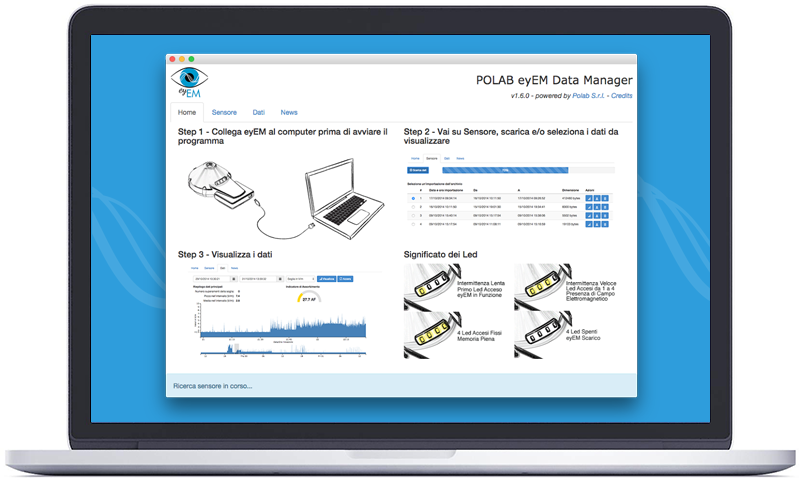
eyEM Data Manager is the software that allows you to download the data collected by eyEM and to display them graphically; it is an App of the web browser Google Chrome©. The software is available for free on chrome.google.com/webstore/detail/polab-eyem-data-manager/bmgnabbjknpabchlogpjdoknalkellld?hl=it.
Connect eyEM to the computer via the supplied USB cable, and you will be able to:
- download the data detected by the sensor
- select the data set to be displayed: you can choose the last detection, or an earlier detection from your personal archive
- view and consult information of interest on the chosen data set
eyEM Data Manager can also be used when the computer is not connected to the network.
What are the key data?
- Number of exceedances of the limit: choosing a certain limit (expressed in V/m) from the menu Limit in V/m, it shows how many times this limit was exceeded in the chosen time period
- Peak of the period: the HIGHEST value (in V/m) recorded in the chosen time period
- Average of the period: the MEDIUM value (in V/m) recorded in the chosen time period
What is the AF parameter (absorption factor)?
The AF parameter provides an indication of the energy levels that arrive to the sensor, in a certain period of time.
The more the value is high, the greater is the amount of energy “absorbed” by the sensor and therefore by your own body.
AF depends on both the levels of absorbed electromagnetic field and the period of time in which we were exposed.



